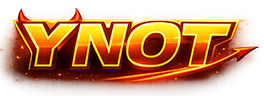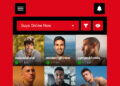SITE DESIGN TIPS
Sit back and relax while I teach you how to make a very nice looking button in Flash. This is very simple and it is a fast process, but the result is outstanding!
1.SITE DESIGN TIPS
Sit back and relax while I teach you how to make a very nice looking button in Flash. This is very simple and it is a fast process, but the result is outstanding!
1. First let’s draw this button with text tool .
2. Select this text and press F8 and choose “button” in the behavior field.
3. Now select this button and in the “edit” menu choose “edit selected”.
4. Great! Insert the keyframe (F6) into the “Over” field. The button is selected so let’s convert it to the movie. (F8 –> movie clip)
5. Very good! More than a half of the work is done!! Now in the “Edit” menu, select “Edit selected”.
6. Copy your button to the buffer. Now create the new layer and paste it there. Select the button on the 2nd layer and convert it to graphic (F8).
7. Now insert the keyframes as shown below:
8. Select the last keyframe of Layer 2 and right click on the button. Choose properties in the menu.
9. On the color effect page choose “Alpha” and set in to 0. Now go back to the movie and scale it as shown below:
10. Now right click on the first frame of the second layer and choose “create motion tween”.
Your button is done! That’s my first tutorial ever so I hope everything was easy to understand. Here is our final button:
Abooze design is the only studio that specializes in Flash adult designs. We enchance our designs with music, sounds, videos and animations! We also offer standard design services: HTML websites, banners, buttons and ads.