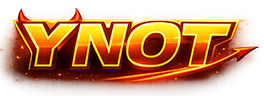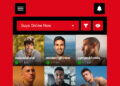SITE DESIGN TIPS
To create a more realistic effect with your interfaces, use screws. They are useful in filling up any blank spaces on your page.
1. Create a new canvas to the size you wish to have your screw.
2.SITE DESIGN TIPS
To create a more realistic effect with your interfaces, use screws. They are useful in filling up any blank spaces on your page.
1. Create a new canvas to the size you wish to have your screw.
2. First, select a color you wish to have your screw as. Then using the ellipse tool create a circle by dragging and holding down the shift key.
3. Select the circle by clicking on that layer while holding down Ctr.
4. Select another color preferably one of similar color but of darker shade. Using the gradient tool create a gradient from top to bottom of the selected ellipse.
5. Create a new layer and select the circle yet again by Ctr + left clicking the layer.
6. Go to the menu bar to SELECT, MODIFY and CONTRACT. Contract the selected area by a resonable number of pixels. I used 5 but since my example is rather large 2-3 pixels is more than enough.
7. Now click on the new layer and using the gradient tool create a gradient but this time in the opposite direction, from bottom to top. This creates a more three dimensional effect.
8. Now select the layer with the larger circle. Double click that layer and select BEVEL AND EMBOSS and CONTOUR. By playing around with the contour level you can manipulate the effect of your screw.
9. Repeat step 8 for the smaller circle, experiment with the contour effects to create the desired texture for your screw.
10. Once you have the desired texture create a new layer. Select the layer with the smaller circle by holding down Ctr + left clicking that layer. Then go to SELECT, MODIFY and CONTRACT, contract by no more than 2 pixels.
11. Using the line tool and setting the foreground color to black, draw a diagonal line across the circle. This would be the makings on the head of the screw.
Here’s a smaller version…
There you have it! Experiment with the different contour effects to create new and interesting screws for your interface.
Blue Design Studios have been providing high quality Adult site and other graphics designs for over a year. Their prices are some of the most reasonable on the adult net, with complete tours for as little as $999. Their low prices dont mean low quality, check them out for yourself at http://www.bluedesignstudios.com.