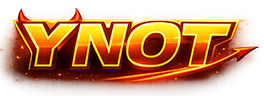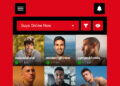Blue Design Studios has been providing quality adult website design services at reasonable prices for more than a year, and can be reached through their website at www.bluedesignstudios.com.This time out learn how to link two characters together in a manner that creates a cool, 3-D effect. This trick is excellent for making professional looking logos and graphics for your website.
Software: Photoshop 6
Skill Level: Intermediate
This tutorial will guide you through on how to use the LIGHTING EFFECTS filter on text, as well as linking different characters to produce a 3-D effect.
3. Using the TYPE tool , type in the letter "O".
4. Select the contents in the new layer and create a new CHANNEL. Fill the selection in with white. Go to FILTER > BLUR > GAUSSIAN BLUR, set the blur to 3.4 pixels.
6. Create a new layer and select a curvy font. Type in the letter "H" and move it in a position such that it overlaps the "O".
7. Repeats steps 4 and 5 with a different spotlight color to achive a similar result.
8. To make it look like the "H" is wrapped around the "O" we must delete certain overlapping portions of the "H". Make a full selection of the layer with the "H".
\’. Using the ZOOM tool zoom to about 300%. Next use ERASER tool and delete the segments in the layer with the "O" as shown below.
Here is the finished Product.
Blue Design Studios has been providing quality adult website design services at reasonable prices for more than a year, and can be reached through their website at www.bluedesignstudios.com.