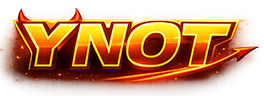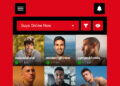SITE DESIGN TIPS
This animation technique is a very useful eye catching and professional look for text in banners and webpages.
1. Open up Photoshop.
2.SITE DESIGN TIPS
This animation technique is a very useful eye catching and professional look for text in banners and webpages.
1. Open up Photoshop.
2. Create a new canvas (400×100 pixel).
3. Using the Paint Bucket Tool , fill the canvas with a BLACK color.
4. Create a NEW LAYER. Using the TYPE TOOL type a sample of text on the canvas, making sure that that TEXT color is set to WHITE. Then using the MOVE TOOL move the text into the centre of the canvas.
5. After centering the text, go to the LAYERS PALETTE and select the TEXT LAYER that you have just created and DRAG that layer into the NEW LAYER icon to duplicate the layer.
Now this is what your LAYERS PALETTE should look like:
6. Select the bottom TEXT LAYER and RASTERIZE that layer. This is done by right-clicking on the bottom text layer in the layers palette, and selecting the RASTERIZE command. Once this is done, select the FILTER > BLUR > RADIAL BLUR menu command.
7. This is what the radial blur filter screen should look like:
Select all the values that are in the above image (Amount 30, Zoom, Good) then press OK.
Now this is what the BOTTOM LAYER will look like.
8. Now select the BOTTOM LAYER and DRAG that layer into the NEW LAYER icon , this will DULPICATE that layer. Select that new duplicated layer and REPEAT STEP 7 but changing the AMOUNT to 50 ( Amount = 50) then PRESS OK
9. Repeat STEPS 4 through to 8 using another sample of text.. Once completed your LAYER PALETTE should look like this.
10. Now you must SAVE each LAYER one at a time as a GIF file showing only one VISIBLE layer at a time, and HIDING the other un-used LAYERS.
Examples of 2 saved images are below. ( There should be 6 saved images )
PART 2 Using ULEAD GIF Anitmator
In this section we will be importing all the saved GIF files into Gif Animator and creating the animation.
1. Open up Gif Animator.
2. Select FILE > OPEN GIF and import all the images into Gif Anitmator.
3. Once files and images have been imported in Gif Animator then we need to set the TIMING correctly to get the best effect from this technique.
Due to personal opinion, I have set my TIMING as the FRAME with a non-blurred ( Blue Design Studios – Warp Effect and Created By Akira-1) image I have set it to 100 (1/100th of a sec) and the rest to 20 (1/100th of a sec).
4. Finally when the TIMING is all set correctly, SAVE the file and the finished version should look like this! 🙂
Blue Design Studios have been providing high quality Adult site and other graphics designs for over a year. Their prices are some of the most reasonable on the adult net, with complete tours for as little as $999. Their low prices don’t mean low quality, check them out for yourself at http://www.bluedesignstudios.com.