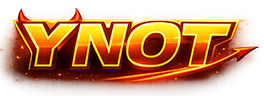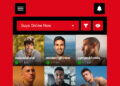SITE DESIGN TIPS
1. Create a 300 x 300 canvas in photoshop.
2. Select a dark colour as the foreground and a lighter color as the background. Here, I have chosen dark brown as my foreground and white as my background.
3.SITE DESIGN TIPS
1. Create a 300 x 300 canvas in photoshop.
2. Select a dark colour as the foreground and a lighter color as the background. Here, I have chosen dark brown as my foreground and white as my background.
3. Select Filter, Render, Clouds which will give you a cloudy background.
4. Then select Filter, Blur, Radial Blur. Set the amount to 50, blur method to spin and quality to good.
5. Select Filter, Sketch, Bas Relief. Set the Detail to 15 and smoothness to 5, with the light direction coming from the bottom.
6. Select Filter, Sketch, Chrome and set the detail to 7 and smoothness to 4 to get a chrome effect.
7. You can now use Image, Adjust Channel Mixer and play around with the level bars until you like the resulting color.
8. After that, create a duplicate layer of the image. Select Filter, Distort, Twirl. Set the twirl angle to 100 and click OK. Now, still on that layer, click on the Elliptical Marquee Tool , hold down Shift and draw a perfect circle to fill up the canvas. After that, click on Select Inverse and Delete.
9. Create a duplicate layer of the original layer which has not been twirled. Twirl the button again but this time set the twirl angle to 200. Keep repeating these steps by creating new duplicate layers and twirling , each time incrementing the twirl angle by 100 until you reach 900. The final twirled image should look similar to the one below.
10. Save each individual layer as a separate gif.
11. Open up Ulead Gif Animator and drag all the files into it. Make sure they are in order (from the original background image to the final twirled image).
12. Set the time delay to 10 for each frame.
13. Finally, click on Preview and you have the perfect, cool-looking, spinning-twirl button.
Blue Design Studios have been providing high quality Adult site and other graphics designs for over a year. Their prices are some of the most reasonable on the adult net, with complete tours for as little as $999. Their low prices don’t mean low quality, check them out for yourself at http://www.bluedesignstudios.com.