Create a Site with WordPress: Basic Apache Configuration
 YNOT – In the previous article, we saw how easy it is to install WAMP locally. The next task is to configure all applications that are the basis for a successful installation of WordPress.
YNOT – In the previous article, we saw how easy it is to install WAMP locally. The next task is to configure all applications that are the basis for a successful installation of WordPress.
In addition to WAMP running on your PC, after the last article you also should be running:
- Apache 2.2.11
- MySQL 5.1.36
- PHP 5.3.0
This and future articles will explain how best to configure the items listed above and then install WordPress.
The Apache Web Server platform is the most popular server in the world, able to operate on UNIX, Linux and Microsoft operating systems. The software performs the functions of transmission of information, internetworking and connections and also has the advantage of control features for security such as that in a normal proxy.
The first step in properly configuring Apache is setting a special configuration file called httpd.conf. There are two methods for accessing the file:
[LIST=1]
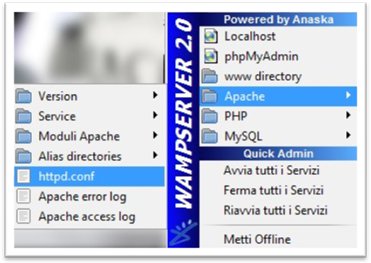
[/LIST]
Once you open the file, you need to modify httpd.conf to enable the Apache rewrite module. Rewrite is a sort of plugin that allows you to regulate the transformation of the URL of a web page. WordPress allows permalinking in order to make article addresses more user-friendly. In practice, a URL like sitename/?P=1 becomes sitename/2011/01/01/ArticleName, which is much easier for both humans and search engines to understand.
Open httpd.conf in a standard text editor (not a word-processing package like Microsoft Word!) and find the two strings for mod_rewrite. Remove the “#” character that precedes them. A hash mark at the beginning of a line of code defines the line as a comment. Comments are not parsed by the software engine, but removing the hashmark makes the line executable.
This is what the section in the httpd.conf file should look like before you make the changes:
[FONT=Courier New]
- #LoadModule rewrite_module modules/mod_rewrite.so
- #AddModule mod_rewrite.
[/FONT]After the changes, you should have:
[FONT=Courier New]
- LoadModule rewrite_module modules/mod_rewrite.so
- AddModule mod_rewrite.c
[/FONT]Save the modified file.
The minimal steps outlined in this article are sufficient for proper configuration of Apache. In the next article, we will explore how to set the web server for support of virtual hosts. Virtual hosts allow many websites to run on one server — in this case, your local PC. The technique will be useful in case you want to experiment with various graphical and functional solutions for your website.
This article was written for YNOT by Eng. Antonio Lodesani. For more information, visit ingoccupati.blogspot.com(in Italian).










