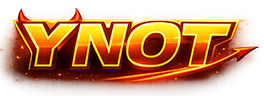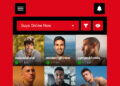SITE DESIGN TIPS
Hello! I am the exclusive design tip writer for YNOT News. Feel free to ask me about any tutorial you want and I`ll do it for YNOT News. Contact me at: antonio@abooze.com.SITE DESIGN TIPS
Hello! I am the exclusive design tip writer for YNOT News. Feel free to ask me about any tutorial you want and I`ll do it for YNOT News. Contact me at: antonio@abooze.com. I am not going to teach you only how to use Flash 5; I`ll show you some of my own ideas and how to convert your ideas into Flash animation. Today I`ll show you how I created this logo for one of my designs.
1. Let’s draw the main outline for a logo. (How to draw such a logo was described in my previous article.)
2. Now select the green part and convert it to movie clip (F8). OK! Make the first layer (with green letters and white border mask (right-click, “mask”). The following graphic will be visible:
3. Now select the white border and copy it to buffer. Create the new layer below Layer 1 and paste it there.
4. Create another layer (Layer 3) strong below Layer 1. Draw the following lines with line tool.
5.Now create the new keyframe at 10 position on timeline in Layer 3. Select the green lines and move them right as shown below. I added some more lines in this keyframe.
6. Good! Next, create Layer 4 and move it below all others. Draw the dark green rectangle for background.
7. That’s all, folks! This is our logo! Hope this one was really easy to do!
Abooze design is the only studio specializing in Flash adult designs. We have re-designed our site and updated our portfolio!
Please take a look!