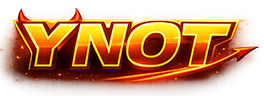Did you know that you can play your adult Internet videos on your television?
Web site graphics are not as visually sharp on a TV as they are on a computer monitor because the pictures are of a higher resolution than your TV can project. Videos are another story altogether! So when you are surfing the Net, use your PC monitor for site browsing; but your television set is perfectly suited for PC to TV video entertainment.Hooking Up Your PC To A Television
To play Internet videos on your TV, you will need to have a special video card and a sound card on your computer. Depending on the type of equipment you have, there are several ways to connect your computer to your TV.
Begin by identifying your computer’s connection type.
Look on the back of your PC and you will see several different ports or connectors. The newer your computer, the better the chance that it will contain either an RCA Composite or an S-Video connector. Some notebook computers also have video outputs on them. When buying a new computer, check the computer description for “TV out” or “video out” capabilities.
If you have an older video card in your PC, you may not have a video output that can be directly connected to your TV. In this case, you will need to use the VGA port on your computer, which is the connector that’s attached to your PC monitor. If you have an HDTV, this will give you the best image possible. If you only have a VGA connector and don’t have an HDTV then you will need a video card with an S-Video connector.
NOTE: If your TV has several video input modes, you might need to select the video mode that the cable or satellite feed is plugged into. Your TV instruction manual should tell you how to set this if you don’t already know.
S-Video Output and Audio Output.
If you have a newer computer, you may have an S-video connection. They are standard with the newer DVD-equipped computers. S-Video (Super Video or Y/C Video) will give you a clearer picture than an RCA Composite connection. If you have a fairly new TV you should have this connector built in. You may need to buy an S-Video cable, available anywhere you buy home video products.
Things you’ll need:
S-Video Cable
Miniplug-to-RCA Stereo Audio Cable
To create the connection:
For video, connect one end of the S-video cable to the video output on your computer and the other end to the S-Video input on your TV. The S-Video output is color-coded yellow.
For audio, plug the gray single connector end of the audio cable to the line-out or speaker-out connector on your computer. Plug the two RCA connectors on the other end of the audio cable into the audio input on your TV (color-coded red and white for left and right audio channels).
Don’t forget to reboot your computer to get the signal.
Composite Video
If you don’t have an S-Video connector then you can use a video composite cable.
Things you need:
RCA Video Cable
Miniplug-to-RCA Stereo Audio Cable
To create the connection:
For video, connect the yellow RCA video cable from the back of the computer to the back of your TV set. You may need to get a long RCA composite cable to reach from your computer to your TV.
For audio, plug the gray single connector end of the audio cable to the line-out or speaker-out connector on your computer. Plug the two RCA connectors on the other end of the audio cable into the audio input on your TV (color-coded red and white for left and right audio channels).
Don’t forget to reboot your computer to get the signal.
Display procedures vary greatly among different types of equipment, so check your video card manual or computer manufacturer for details.
Using Wireless Senders and Receivers
Your local electronics store may carry wireless video/audio senders and receivers. You can connect the sender to your PC and attach the receiver to your television to create your own TV broadcasting station. However, they transmit in only one direction, so you may not be able to use more than one TV at a time.
For more than one TV, you will need additional receivers. These devices tend to work best pretty close – within one room or through one wall. The signal may not be strong enough to penetrate multiple walls.
Using Your Cable-TV Box
If you have your cable system hooked to more than one TV then you can view your adult videos on more than one TV too by using your cable box. Many electronics stores can provide the “RF Modulator” you need to cable your adult entertainment throughout your house.
You will need to convert your PC signal to one that supports this cabling system. Switch the signal to TV Channel 3 (or in some areas Channel 4), a channel not used by local broadcasters.